织梦手机网站内容页上一篇下一篇调用实现翻页
修改织梦include/arc.archives.class.php文件。
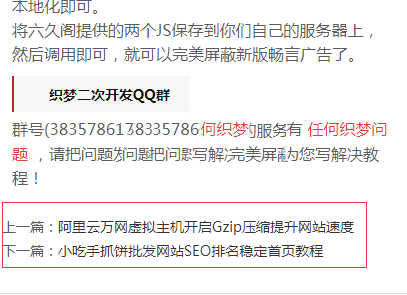
1、搜索
function GetPreNext($gtype='')
2、将这个函数的所有内容替换为
function GetPreNext($gtype='')
{
$rs = '';
if(count($this->PreNext)<2)
{
$aid = $this->ArcID;
$preR = $this->dsql->GetOne("Select id From `dede_arctiny` where id<$aid And arcrank>-1 And typeid='{$this->Fields['typeid']}' order by id desc");
$nextR = $this->dsql->GetOne("Select id From `dede_arctiny` where id>$aid And arcrank>-1 And typeid='{$this->Fields['typeid']}' order by id asc");
$next = (is_array($nextR) ? " where arc.id={$nextR['id']} " : ' where 1>2 ');
$pre = (is_array($preR) ? " where arc.id={$preR['id']} " : ' where 1>2 ');
$query = "Select arc.id,arc.title,arc.shorttitle,arc.typeid,arc.ismake,arc.senddate,arc.arcrank,arc.money,arc.filename,arc.litpic,
t.typedir,t.typename,t.namerule,t.namerule2,t.ispart,t.moresite,t.siteurl,t.sitepath
from `dede_archives` arc left join dede_arctype t on arc.typeid=t.id ";
$nextRow = $this->dsql->GetOne($query.$next);
$preRow = $this->dsql->GetOne($query.$pre);
if(is_array($preRow))
{
$mlink = GetFileUrl($preRow['id'],$preRow['typeid'],$preRow['senddate'],$preRow['title'],$preRow['ismake'],$preRow['arcrank'],
$preRow['namerule'],$preRow['typedir'],$preRow['money'],$preRow['filename'],$preRow['moresite'],$preRow['siteurl'],$preRow['sitepath']);
$mobile_mlink = "/m/view.php?aid=".$preRow['id'];
$this->PreNext['pre'] = "上一篇:<a href='$mlink'>{$preRow['title']}</a> ";
$this->PreNext['mobile_pre'] = "上一篇:<a href='$mobile_mlink'>{$preRow['title']}</a> ";
$this->PreNext['preimg'] = "<a href='$mlink'><img src=\"{$preRow['litpic']}\" alt=\"{$preRow['title']}\"/></a> ";
}
else
{
$this->PreNext['pre'] = "上一篇:没有了 ";
$this->PreNext['mobile_pre'] = "上一篇:没有了 ";
$this->PreNext['preimg'] ="<img src=\"/templets/default/images/nophoto.jpg\" alt=\"对不起,没有上一图集了!\"/>";
}
if(is_array($nextRow))
{
$mlink = GetFileUrl($nextRow['id'],$nextRow['typeid'],$nextRow['senddate'],$nextRow['title'],$nextRow['ismake'],$nextRow['arcrank'],
$nextRow['namerule'],$nextRow['typedir'],$nextRow['money'],$nextRow['filename'],$nextRow['moresite'],$nextRow['siteurl'],$nextRow['sitepath']);
$mobile_mlink = "/m/view.php?aid=".$nextRow['id'];
$this->PreNext['next'] = "下一篇:<a href='$mlink'>{$nextRow['title']}</a> ";
$this->PreNext['mobile_next'] = "下一篇:<a href='$mobile_mlink'>{$nextRow['title']}</a> ";
$this->PreNext['nextimg'] = "<a href='$mlink'><img src=\"{$nextRow['litpic']}\" alt=\"{$nextRow['title']}\"/></a> ";
}
else
{
$this->PreNext['next'] = "下一篇:没有了 ";
$this->PreNext['mobile_next'] = "下一篇:没有了 ";
$this->PreNext['nextimg'] ="<a href='javascript:void(0)' alt=\"\"><img src=\"/templets/default/images/nophoto.jpg\" alt=\"对不起,没有下一图集了!\"/></a>";
}
}
if($gtype=='pre')
{
$rs = $this->PreNext['pre'];
}
else if($gtype=='preimg'){
$rs = $this->PreNext['preimg'];
}
else if($gtype=='mobile_pre'){
$rs = $this->PreNext['mobile_pre'];
}
else if($gtype=='next')
{
$rs = $this->PreNext['next'];
}
else if($gtype=='mobile_next')
{
$rs = $this->PreNext['mobile_next'];
}
else if($gtype=='nextimg'){
$rs = $this->PreNext['nextimg'];
}
else
{
$rs = $this->PreNext['pre']." ".$this->PreNext['next'];
}
return $rs;
}
|
3、在织梦手机网站内容详情页模板内,将调用上一篇、下一篇标签插入。
<ul class="am-pagination blog-pagination">
<li>{dede:prenext get='mobile_pre'/}</li>
<div style="clear:both;"></div>
<li>{dede:prenext get='mobile_next'/}</li>
</ul>
上一篇:织梦新建模型中自定义联动类别调用及修改方法 下一篇:DEDECMS之首页调用图集内容/标题/图片
